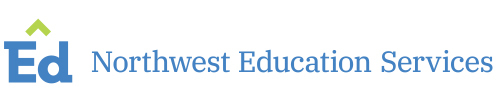iObservation Reference Guide
A Guide to the iObservation Professional Growth and Evaluation Tool
Welcome fellow educators! This website was created by the Northwest Education Services (North Ed) Instructional Services Team to help you grow as an educator and achieve your highest level of performance. The goal is to help you effectively use the iObservation™ platform founded on the Art and Science of Teaching, an in-depth examination of research-based instructional strategies which can be used in the classroom to enhance student achievement by Robert Marzano.
The website can be used as a linear learning path for new educators, or a quick reference for educators needing to reconnect with an activity or topic. If you have any feedback on how we could improve this guide, please let us know.
The website is organized by activity and chunked into topics. Clicking or tapping on the symbol to the right of each topic will expand a topic and provide written instructions along with a video guide.
Quick Links
Requirements
Technology Requirements iObservation™ is compatible with desktop computers, laptops, tablets, and other web-enabled or internet-connected devices. Please ensure that your technology meets these requirements for system usage. We recommend the use of iObservation, Academy and Fidelity on a laptop or tablet device.
Documents
Login, Password, and Settings
This is the place to start. This section will help you get started in iObservation™ show you how to adjust your user settings like: password, photo, email notification preferences, and themes.
Documents
Growth Plans
Growth plans are typically done annually in the iObservation™ tool. This will guide you in the steps to complete your growth plan, submit it to your evaluator for approval, and monitor your plan throughout the year.
Creating and Submitting a Growth Plan in iObservation
|
Growth Plan Quick Start Guide (Updated 2020)
|
|
|
|
|
Observations
The iObservation™ tool provides resources for formal, informal, and walkthrough observations. The resources below will guide you in the following:
-
Preparing for a formal observation
-
Locating forms to guide the pre and post conference of an observation
-
Conducting a self observation or peer observation
-
Viewing and responding to growth feedback after an observation
Documents
 iObservation Observation Quick Start Guide for Teachers (viewing and acknowledging observations)
iObservation Observation Quick Start Guide for Teachers (viewing and acknowledging observations)
 iObservation Observation Quick Start Guide for Conducting Observations
iObservation Observation Quick Start Guide for Conducting Observations
Videos
 iObservation Observation Guide for Teachers
iObservation Observation Guide for Teachers
Links
iObservation Website: www.effectiveeducators.com
Domain #1 Learning Map (2014)
Conferences and Discussions
The iObservation™ tool provides resources for conferences and discussion allows you embed conversations directly into your growth plan. It is extremely efficient to use this this system to document your growth instead of trying to cut/paste from various sources like traditional email messages. As a reminder, you need to enable email notifications under settings to receive notifications of a conference or discussion. This section will guide you through:
- Creating a conference, private conversation between you and one other educator from anywhere in the Northwest Education Services' region.
- Creating a discussion, private conversation between you and multiple educators from anywhere in the Northwest Education Services' region.
Documents
Links
iObservation Website: www.effectiveeducators.com
Domain #1 Learning Map (2014)
Pre and Post Conference
iObservation™ contains pre and post conference forms to be used before and after an evaluation. The documents and videos contained below will guide you through locating, accurately completing, and submitting the forms. This Quick Start Guide (QSG) includes how to start, edit, finish, and share a pre or post conference
Documents
 This Quick Start Guide (QSG) includes how to start, edit, finish and share a pre or post conference
This Quick Start Guide (QSG) includes how to start, edit, finish and share a pre or post conference
Links
iObservation Website: www.effectiveeducators.com
Domain #1 Learning Map (2014)
Resource Library
The iObservation™ resource library contains documents, videos, activities, and text resources for educators looking to deepen their understanding to teaching strategies and design questions. The resources below will guide you in the following:
-
Searching for resources in the resource library
-
Viewing a resource
-
Sorting resources using the dropdown (title, updated, A-Z etc…), grade level, type (document/video), or design question (DQ)
-
Sharing a resource using a conference or discussion
Documents
![]() iObservation Resource Libarary Quick Start Guide
iObservation Resource Libarary Quick Start Guide
![]() Research Base and Validation Studies on the Marzano Evaluation Model, April 2011
Research Base and Validation Studies on the Marzano Evaluation Model, April 2011
Links
iObservation Website: www.effectiveeducators.com
Domain #1 Learning Map (2014)